. . .Use the control panel to dynamically design your own architecture. First click on one of the six plan views to select which part of your structure you want to design.For example, begin by clicking on the far right plan view, the one with two rows of rod dots. Once you have selected the plan view, click on the size controls to begin building. Using the controls, you can also change the color and the transparency of your building. |
Design Your Own Architecture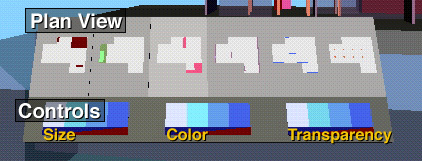
|